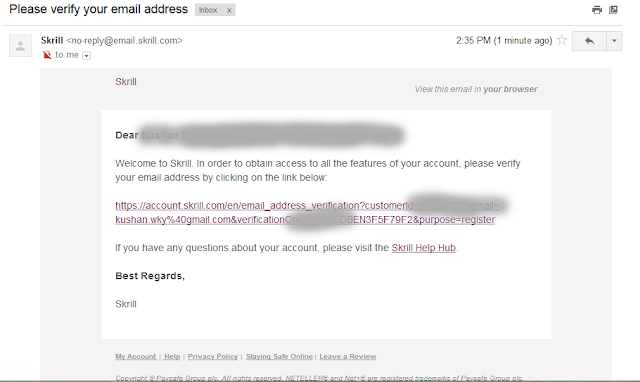Showing posts with label Skrill Verification. Show all posts
Showing posts with label Skrill Verification. Show all posts
How to make a Skrill Account Step by Step
February 10, 2024
How to Make a Skrill Account, Skrill, Skrill Bank, Skrill Verification
No comments
🇰 You will reach this Page Please Enter your Email and a Strong Password then Click Next button.
🇰 Now you are in 4th Step, Enter your Address and City and the Postal Code as mention in your Passport or National ID card. (You need verify your account by uploading National ID card or Passport and a Address verification document.)
🇰 Now you are in the Final Step, Just Enter your Mobile number and Confirm that you are not a robot by tick on I am not a robot , then Click on OPEN ACCOUNT Button.
🇰 Now Log in to your account and Confirm your Email.
How to Create Skrill Step by Step
February 10, 2020
How to Make a Skrill Account, Skrill, Skrill Bank, Skrill Verification
No comments
🇰 Click the logo or link below to access Skrill
🇰 You will reach this Page Please Enter your Email and a Strong Password then Click Next button.
🇰 Now you are in 3rd Step, Now enter your Country and the Currency , Strongly recommend you to Select currency as EURO . and Click Next
🇰 Now you are in 4th Step, Enter your Address and City and the Postal Code as mention in your Passport or National ID card. (You need verify your account by uploading National ID card or Passport and a Address verification document.)
🇰 Now you are in the Final Step, Just Enter your Mobile number and Confirm that you are not a robot by tick on I am not a robot , then Click on OPEN ACCOUNT Button.
🇰 Now Log in to your account and Confirm your Email.
🇰 Now you can See your Skrill Bank account.
If you have any problem please contact me any time - wmediastrading@gmail.com
Subscribe to:
Comments (Atom)